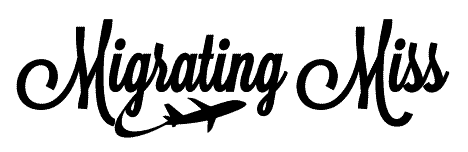This might seem like a basic topic, but figuring out how to write a blog post when you’re starting out can be trickier than you think. Writing for the web for blog writing can be different from any other writing you’ve had to do in work or school before.
Knowing what makes a good blog post and the different types of posts you could write will become second nature after a while, but it’s something you need to think about, to begin with. And that’s before you even start drafting, editing, and uploading your post.
We’ve outlined the things to consider and our best tips for writing a blog post below.

What makes a good blog post?
What makes a good blog post might be subjective, but in general, a good post is interesting and educational and gives readers something to take away from it. Whether that’s how to do something, why a product is good for them, general information that’s useful for them, or something thought-provoking.
Types of blog posts
There are all sorts of different types of blog posts, but these are the most common:
- Listicle: A round-up list of a particular topic. For example, a list of “10 Things to Do in London” or “10 Ways to Improve Your Mental Health”.
- “How to” guide: Takes the reader through a process and gives them the tools to achieve something. For example, “How to Plant Herbs in Windowsill Pots”.
- Personal piece: Like an editorial piece in a newspaper. Giving an opinion or sharing a personal experience. That’s not to say the reader won’t take something away from the post in terms of greater understanding or applying something to their own life.
- News piece: Pretty self-explanatory!
The first three on the list are most often called “evergreen” content. That means they continue to be relevant, or just need a few updates to do so. The last one is usually a one-off that dates and will not relevant soon.
Unless you are a news-based blog you’re most likely aiming for evergreen content, because this means you can keep sharing the posts over time and they’ll continue to gain traffic from search engines (but more on that later).

Planning your post
So now you know what makes a good blog post and what different types there are to write you can start with the planning!
Choose a topic
Ideally, you’ll choose something that you’re interested in or knowledgable about since these are the easiest types of posts to write. It’s not strictly necessary though, as you can research of course!
If you have a blog niche (here’s more about that) then you should be choosing something that aligns with that.
Research the topic and keywords
The best blog topics will also have potential traffic from search engines or from social media, so your research may actually start there rather than with the topic itself.
For social media, it will usually be a gut feeling that this post would be of interest to your audience, or a wider audience. That may be because it’s something topical, or it’s something very shareable. That means people are likely to see it and want to share with their friends/family.
You’ll get better at considering this over time, but in reality, it can also be the posts you least expect that do well on social!
We have a guide to social media for bloggers here where you can find out a bit more.
Search engines are much easier to predict in some ways, although they are also not strictly within your control. If you want to know if a topic is something that other people are searching for or if you will be able to compete for a spot on the first page of Google (where most traffic comes from) then you’ll need to do what’s called “keyword research”.
This is a whole beast of a topic on its own that we’ll cover elsewhere but basically, keywords are phrases people search for. So it might be “best things to do in London” and you can use a tool like Keysearch to see how many people search this keyword every month and then also how competitive it is to rank on page one for (note, it’s high volume but VERY competitive).
When you’re starting out you might not want to invest in a keyword tool immediately, so there are some other ways to research as well which we’ll get into when we write our basic SEO post. But for now, just know it’s a thing!
You’ll also want to research the topic itself of course if it’s not something you’re familiar with or you want to make sure you have a well-rounded knowledge and view of it.

Understand who you’re writing for
Stay true to your brand and your niche. In your planning, you can think of a persona of the person you’re writing for and keep this in mind throughout the process.
Drafting your post
The next step is to actually start writing! You might feel comfortable just going right ahead and getting your thoughts down on paper, especially if it is a personal piece, but over time I’ve been able to speed up my writing and make sure I’m covering everything by doing the following.
Write out your structure/subheadings
Blog posts are much more visual than some other forms of writings. You’ll notice the use of subheadings throughout this piece and short paragraphs rather than large blocks of text.
A blog post should have one Heading One (your title) then you can structure the other main headings as H2 and further subheadings as H3 etc.
Before I start writing anything substantial I’ll write down a list of my potential headings and subheadings. These can be adjusted later, but it’s good to get an idea of the overall structure of the post. Depending on the topic, I might also make bullet points under each heading of the main points to cover.

Fill it out
This then means I just need to fill out the different headings, which I can do out of order if I want to, which helps me from getting stuck on one particular point and not moving on.
I usually fill out the body of the post before working on the beginning and end. You should grab attention in your introduction but use your keywords too if you’re writing for SEO.
Don’t forget to have a conclusion and ideally one that ties together your main points and motivates the reader with a CTA, whether it’s following you on social, signing up to your newsletter, reading further posts on a similar topic, selling a product, or simply getting them to do something in their own life based on what you’ve written.
Try to do this part of the writing process as quickly as possible. You don’t need to agonise over phrasing or words, just get something out because it can be edited later.
Write a working title
My title usually starts out as whatever the keyword is, and then after I’ve written the post itself I’ll start playing around with it to try and make it more interesting! Your title gives people the first idea of what your post is about.
Try to make it clickable but not “clickbait”, which is where the title might grab attention but doesn’t fully relate to what the post is about or even spreads misinformation with the aim of gaining more page views.

Editing your post
The editing process is actually the most important part, rather than the writing itself. This is where you can make adjustments and even totally rearrange the structure of the post if you want. I often do!
- Edit the post at least once
- Run through spellcheck/Grammarly (a powerful editing tool)
- Look for opportunities for further keywords to be inserted. This means that if your keyword is “things to do in Edinburgh” you could also insert “what to do in Edinburgh” and “best activities in Edinburgh” etc.
- Finalise the title. Ideally, it should be 65 characters or less for Google search results.
Uploading your post
Now you actually get to upload the post!
I don’t write the post directly into WordPress because it can be temperamental at times and you might find you lose your work. Evernote is my favourite tool for writing. I can organise my posts into notebooks based that are available across multiple platforms and it saves my work as I go without me having to do anything. Google Docs is also a popular option.
- Upload into WordPress
- Format all your headings and add bullet points or lists where appropriate
- Adjust the URL to fit your keywords. Remove numbers if you have them in case you want to update later. For example, “20 Things to Do in London” should just be “things-to-do-in-london”.
- Adjust metadata using the Yoast plugin. This is the little snippet that can be seen on Google when your post comes up, although sometimes Google chooses its own snippet it’s good practice to adjust in in case and explain more about the post is about.
- Add images. These can be your own or free from copyright free sites like Pexels or Unsplash. But they should be resized to your theme and to be small file sizes. Be sure to add alt text that explains what is in the image for accessibility.
- Depending on how you’re organising the structure of your website, add the post to a category and/or tag (these shouldn’t be an exhaustive list, but a small selection that helps identify your main topics within categories).
- You should interlink between posts on your website when you can, to help direct readers to read further on your site.
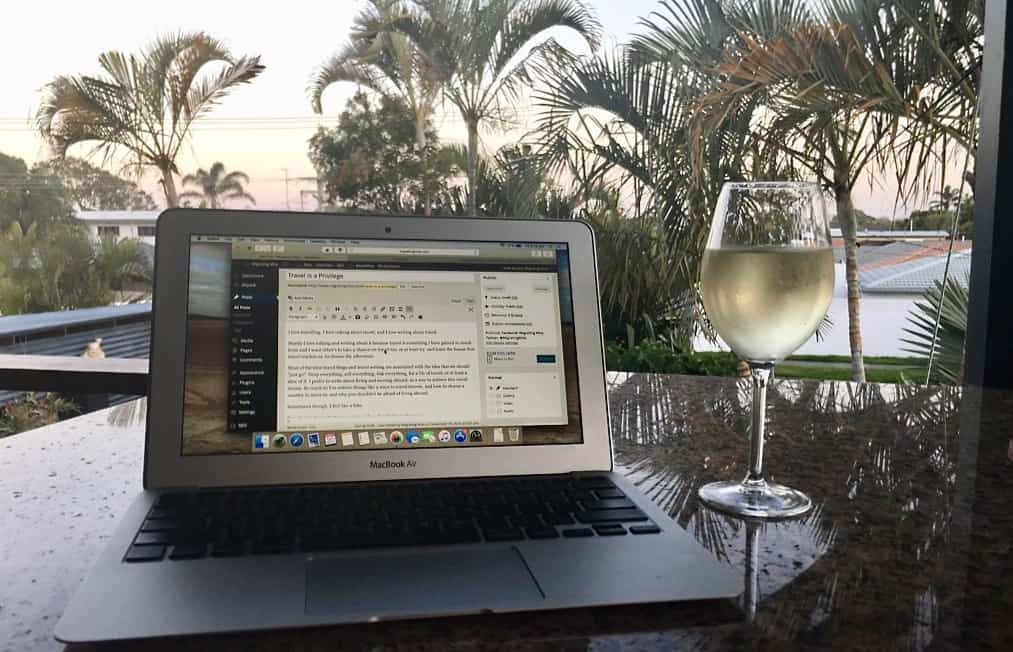
Other things to consider
Here are some last tips for blog post writing that you can consider throughout the process.
- Conversational style generally performs better than an essay. Coming across as knowledgeable about the topic but approachable is helpful.
- Word count isn’t the be-all and end-all and is very niche dependent. However, long-form posts can help rank as they generally answer more questions the reader might have and are thorough. But no need to waffle and draw it out!
- Your blog posts should be 100% original. Don’t copy and paste anything!!
- As well as linking within your own website you should link to some valued external resources. Not direct competitors but those that add value to what you have to say. For example, if another site has a post that expands on a topic you don’t intend to go into then you can link to that. Google also recognises links to other authoritative sites and it can help with SEO.

And that’s how to write a blog post that people might actually read! Check out our blogging section for more posts to help you with your own blogging ventures, and sign up to our mailing list to get weekly tips!
Looking for Blog Coaching?
Need help with your blog business strategy? Wondering if you can make your blog your full-time job Send us an email, and we can arrange a chat!
Sonja x