When I started working from home three years ago I didn’t really enjoy it. Sure, it was nice to not have to commute anywhere and to be able to structure my day as I wanted. But as Eleanor Roosevelt said, “With freedom comes responsibility.”, and there would definitely times when I would have liked someone else to take responsibility other than me!
It was all too tempting to grab just one more cup of coffee before I sat down, or pop up to the kitchen and make my third cup of tea for the morning, or quickly put the washing on, then hang it out as soon as the machine beeped, or maybe just make one more snack for the afternoon. With no one watching over me it was so easy to be distracted! And all of this is before I had a baby to look after and now a toddler to entertain at the same time…
I won’t say I have all the answers, but I have definitely learnt a lot since those early days of working from home. With so many more doing it now I thought I would share my top working from home tips, and especially tips for working from home with children about!
Not all of these will be relevant to everyone, but hopefully, you can find some useful tips for making working from home easier and more efficient… or at least stop all that extra snacking that it’s definitely tempting to do!
I’ve laid out all the general stuff for everyone first, then some specific tips for working from home with kids below.
Create a workspace
Ok, so I definitely still work from bed sometimes and stay in my pyjamas for most of the day. That’s the luxury of working from home! But for the most part and especially if you’re new to working from home then creating a workspace for yourself is the best thing you can do for motivation and productivity.
This doesn’t mean you need just one place in your house where you can work. You could designate a few areas. For example, we have a desk in an upstairs bedroom, one in the conservatory, and I sometimes use the kitchen table if I’m attempting childcare and working from home at the same time (not recommend obviously but sometimes necessary, more on that later!).
Creating a workspace at home is about knowing what things you need with you to be working and having them in a designated place. There’s no point sitting down to work then getting up to find your charger, or your hard drive, or your notebook. Know what you need and have it ready to go in a workspace every morning.
At the end of the day pack everything away, especially if it’s at the kitchen table, or at least leave everything work-related in your workspace, to help you switch off for the day.
Get dressed
I already mentioned sometimes I work in my pyjamas because I can, but for the most part, I do try and get dressed for the day at a normal time. If you’re really struggling with getting going in the morning and getting into work mode or switching off at the end of the day then this is where you can make a difference.
Since I’m used to it I generally stick to comfortable lounging clothes and change into jeans if I need to go out later in the day. But for those people who have a job that really requires them to get into a proper headspace then actually getting dressed in work clothes is a great idea. It makes you feel more in “work mode” than “home mode”. Then you can change into your comfy clothes at the end of the workday too.
I have even heard of people who have particular home and work slippers so that when they have the appropriate pair on they feel like they know what they’re doing and it encourages them into that frame of mind.
Having said that, everyone should definitely get dressed in proper clothes at least once a week, even if just to evaluate how your snack intake is going!!!
Have a sign on and sign off routine
Building a work routine for yourself is really important. Some people will still be required to login to work at a certain time, but for those of us who aren’t it can be a bit more difficult to get motivated, and it can also mean that we find it hard to switch off.
For your sign in routine make sure you have everything you need ready to go. Have a little checklist of what to do before you sit down to work to help you build into it. For example, shower, work clothes, breakfast, fresh coffee, to-do list written down, and go. Maybe you always ease in with checking emails first, or data, or messaging a colleague. Figure out what works for you to signal the start of your day “away” from your home life.
Signing off should be the same in that you’ll build up to what you need to do before finishing for the day. Maybe it’s checking emails again, messaging someone, or planning your tasks for the next day before getting changed into comfortable clothes and relaxing with a cup of tea.
Working from home can lead you into the slippery slope of feeling like you ALWAYS need to be working. It’s easy to wake up and check your emails and start working before you even get out of bed. This is something many people already struggle within a traditional work scenario but it can be heightened when you work from home. You need to try really hard to establish your routines that signal work and home to help your mind switch off!
Set hours or tasks to complete
This goes along with the above point of setting routines. Working from home means a one-hour lunch break can slide into 1 and a half hours or even 2! Or that quick bathroom break becomes putting on a load of laundry and tidying up the bedroom.
Try really hard to avoid this! One way to do that is to set a list of tasks for yourself for the day. Include both your work and personal tasks and try not to be over-ambitious. You’ll learn over time what you’re actually capable of doing.
Map out your morning tasks and afternoon tasks, and when you might do your personal things to do around those. This will help to manage when you finish working too.
Manage your snack intake
When I first starting working from home I was ALWAYS snacking. Now I’m much better at just having my normal meals, but it was tough! As with normal work, making a cup of tea or getting a snack is a nice way to step away from your desk for a moment. Except that if no one else is watching you might find yourself doing it much more often!
Try to plan it in around your tasks. For example, I’ll have a certain set of things I want to accomplish then I’ll go and make a cup of tea. And only then!
To help with snacking, I try and plan something really nice for my lunch that I can look forward to, and tell myself to wait for that. In all honestly, I usually avoid having too many snacks in the house just so I don’t want to eat them, but I know that’s not always easy!
Figure out what helps you focus
Many of us don’t have the luxury of choosing whether our workplace is noisy or quiet, unless we’re allowed to wear headphones, so you might not know what is a better work situation for you.
When you work from home it’s important to figure out what helps you focus, because this can also be a signal for “work time”. I prefer to listen to soft and fairly instrumental music and have a particular Spotify playlist called “Deep Focus” that I have been listening to for at least 2 years. This helps me get into my work mode!
You may prefer silence, in which case noise-cancelling headphones or earplugs might be an option if you have other people in the house who can distract you.
Let your housemates know your routine
It’s important you let your family or friends you live with know what your work routine is too so that they don’t interrupt you and become a distraction. It’s so easy to start chatting to someone because they wanted to ask you a “quick question” and before you know it half an hour has passed, or even longer!
Take your breaks (step away for lunch and stretch after sitting for a while i.e. used to going to someone’s desk to chat but may be at your desk longer now)
You might not realise how much you’re actually away from your desk at work. Maybe it’s to go to the kitchen or the bathroom, pick up something from the printer, or to speak to a colleague. But all of these mean a screen break for your eyes and stretching your legs.
Make sure when you’re working from home that you take your breaks. At the very least you should be stretching your legs once an hour, and looking away from your screen to give your eyes a break. Some people find it useful to work in 20-minute bursts with a 5-minute break in between. Build this into your routine!
Figure out when you’re most productive
If you have the ability to set your own hours then you can adjust them to suit you and your productivity. Morning people may want to start early and finish early to give themselves some time off in the late afternoon, and night owls might prefer to sleep in and start later.
I always found that if I put something on my to-do list for the late afternoon it just wouldn’t happen, so I try and get up and start early rather than trying to force myself to work later in the day.
Don’t get distracted by chores around the house
I used to find this so easy to do! I may not have been hugely productive with work but the house looked great…
Now I try to fit these things into my workday as I would have before. I’ll put the washing on first thing in the morning and hang it out on my morning tea break, or even at lunchtime. Vacuuming is for after work, and so are the dishes.
Have people to check in with
Although I work for myself I still have “work friends” I check in with every day. We have a group chat on Facebook and since we all work as travel bloggers we can bounce ideas around or talk about industry changes as well. But even if you don’t have someone in the same industry it can help to check in with virtual colleagues and see how they’re doing throughout the workday.
There are so many ways to do this! WhatsApp, Slack, Zoom, FaceTime, Facebook, and Skype are just a few. Set up a morning accountability meeting if you need to, where you aim to be dressed and ready at your desk.
Get outside
Plan some time to get outdoors into your day as well, even if it’s a short walk around the block or some time spent in your garden. There have definitely been times when I’ve gone for days without leaving the house and you can tell!!!
Working from home can make you feel pressured to work all the time, but stepping away is important for your mental health and your focus too.
Turn off distractions
Don’t take your phone to “work” and don’t open social media browsers if you don’t need to use them for work either. They should be part of what you can do as a break, not open as a distraction during the workday. There are actually blockers you can get for your browser so you can’t access social media or certain websites for an amount of time if you really need help with that!
Don’t attempt important tasks with children around
For my first year of working at home with a baby, it was just me. I quickly realised that the idea of getting any actual work done with a baby around was just not going to happen, and now I’m working from home with a toddler that hasn’t changed either!
Unfortunately, we don’t always have the luxury of being able to work for just a few hours a day when they’re asleep or distracted but it is best to not try and do important tasks while they’re around. That might mean you have to get up early, or work late, even if that’s not your preferred work time, and definitely make the best possible use of naps and be ready to start work as soon as they’re asleep.
Sometimes if I set up my work station at the kitchen table Baby B will happily play around there and the living room, at least for a little while. Working from the couch is a complete no-go as he just wants to touch all the buttons on the laptop or pull out the charger!
It depends on the nature of your work, but I can often reply to emails or check stats and social media accounts while he’s about, but anything I need to concentrate on, like writing, I need to allocate to time when he’s asleep!
Split work and childcare time with a partner
The best thing to do if you have to work from home with children around is split your work time with a partner, if they’re at home too. This is what Phil and I have been doing since he went full-time freelance with me earlier this year.
We split our day up into one of us working and the other doing childcare. Sometimes this means working alternative days, but often we split it into morning and afternoon. If you both need to get a full workday in then one of you might need to start fairly early and the other finish late.
Set up children with their own activity station
If you have to work with children around and can’t share childcare then you’ll need to arm yourself with LOTS of distractions. Set up some activity stations with different toys or things to do and then get them playing while you try and get a task done. It might mean working in short bursts while they’re distracted but it’s your best option, other than working when they’re asleep!
We also rotate Baby B’s toys, so that he doesn’t see something for a few days or even a week and then it becomes exciting again. It buys us a little more time!
Hopefully, these tips help you with your working from home journey! It sounds complicated but once you’ve been doing it a while you’ll fall into a routine and find all the little tricks that work for you. Good luck!
Sonja x
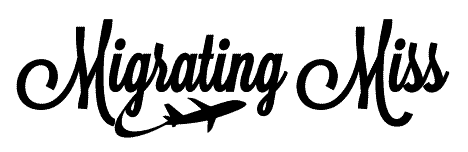

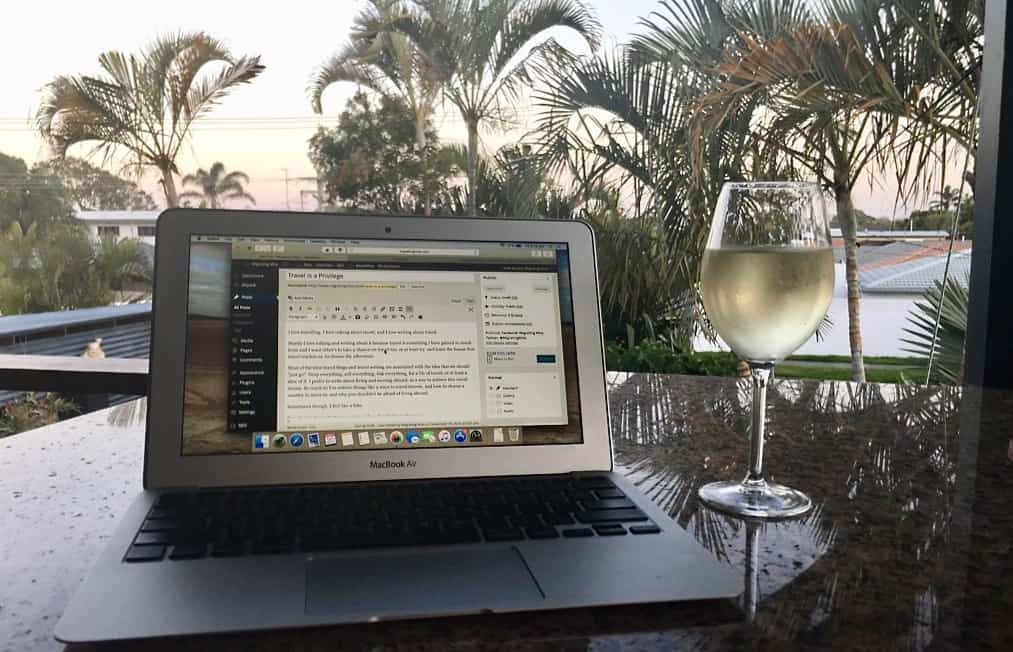

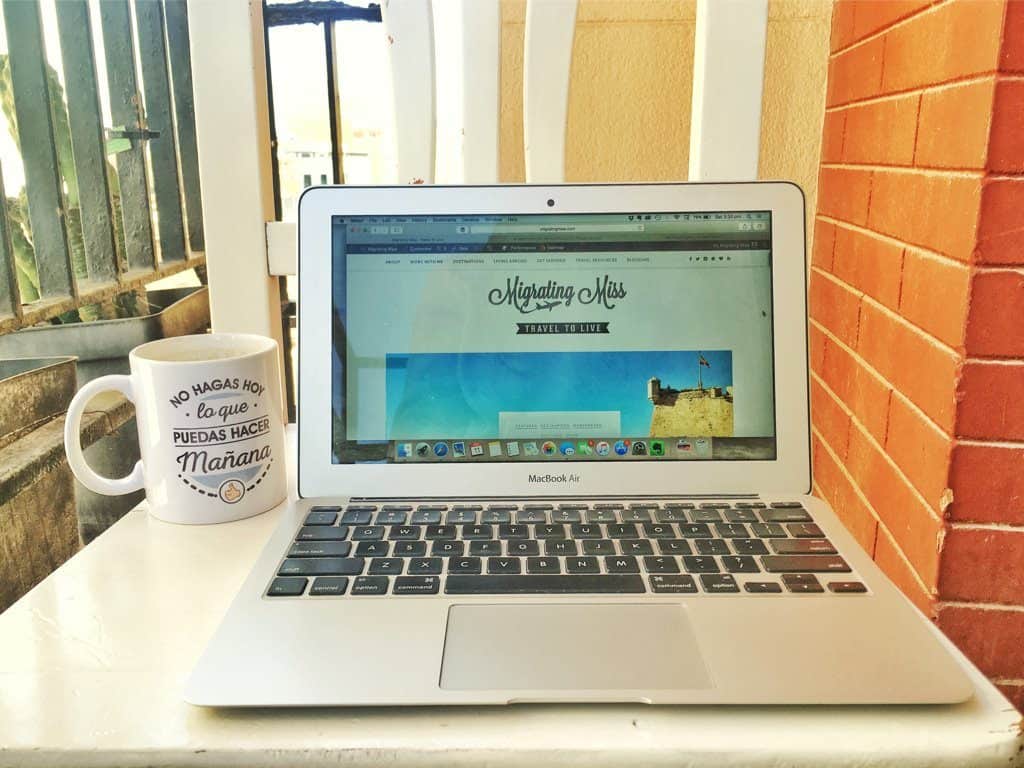

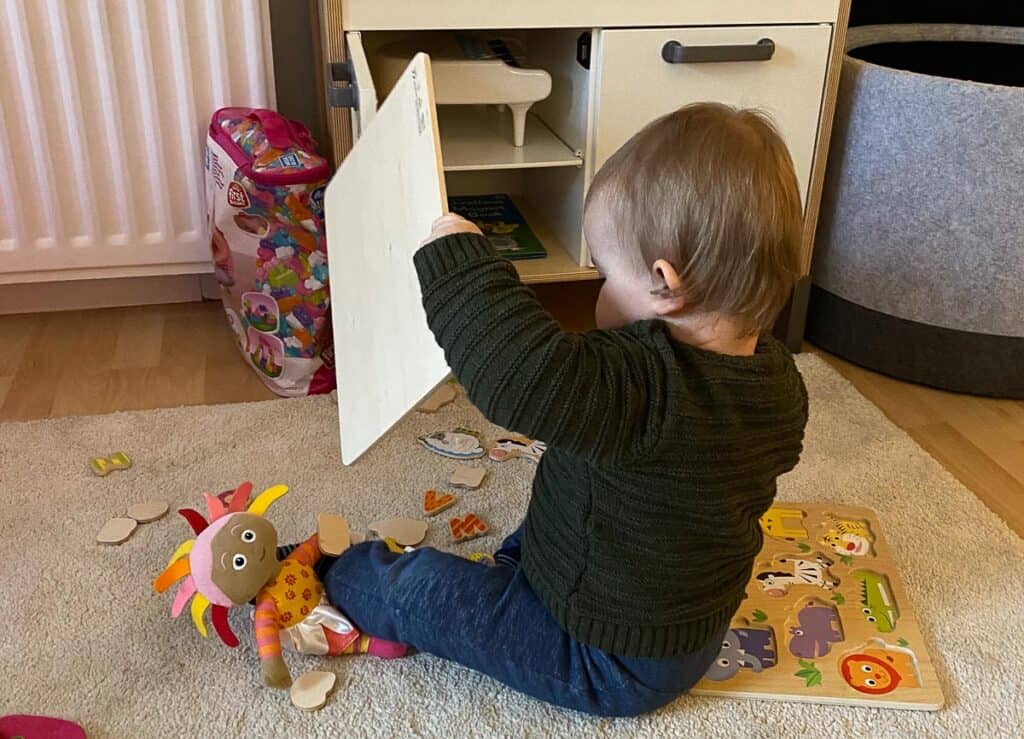
Totally agree with “figuring out when you are most productive” part. It’s different for everyone. I used to believe that I was the most productive in the morning, but since I started working from home, I have discovered that I am actually quite productive in the afternoon. And what you said about distractions, so true!!
Thanks! Yeah I find I’m most productive in the morning, if I can get going! Otherwise I feel behind all day even if I manage to get a lot done!
I’m starting now in digital marketing and your tips will definitely help me work from home. Thanks for the information on the blog.