The words “I don’t want to blog about blogging” may have escaped my mouth on more than one occasion since I acquired my own corner of the internet.
Although blogging is a passion, I wanted to create a space for “ordinary” people as such, not just a travel blog that only other travel bloggers read.

But recently I’ve started getting more requests from people to help them set up a blog of their own, and I realised I’ve already touched on blogging in a few previous posts.
I love blogging and so I might as well share the love! We all start somewhere.
I by no means claim to be an authority on blogging, but I have learned a thing or two since I started this blog and I’m willing to share what I know.
There is so much to learn that there’s no way it can be covered in just one post, but this one should get you up and running in the best possible way. Then there’ll be more to come!
Now onto the real reason you came here, how to start a travel blog!
Warning, it’s a long process so you might want to bookmark this one…
Why start a travel blog?
There are tons of reasons to start a travel blog.
Maybe you want somewhere to record your adventures and a place to actually put the millions of photos you take (other than Facebook!). Maybe you want to tell Mum what you’re up to on your epic adventures, or your family and friends. Maybe you’re after a new hobby. Or maybe you want to quit your job to travel and make money on the road…
The amount of time, money, and commitment you’ll need to spend on building and maintaining a travel blog will depend on which one of these reasons (or some other reason!) applies to you.
Just know blogging can change the way you travel, and it’s not an instant money maker. At least not for most people.
More on that to come, but this is just a gentle nudge to say keep in mind why you’re doing this, and what you put in, you get out! So let’s begin…

Choosing a name for your blog
The first and most important thing you need to do, and one of the most fun and most stressful!
There are literally millions of blogs on the internet, which I don’t say to put you off but instead so you realise that you really need to choose the right name and niche.
Anything with your name and “Nomadic” or “Adventurous” or “Wandering” or “Backpacker” is likely not going to stack up against the big guns and all the other similar names.
Niche
There’s a lot of talk in the blogging world about “finding your niche” but if you’re just starting out you might have no clue what this means.
Basically, it’s your point of focus. You can write about different topics and from different angles but when it all comes down to it you should have something you’re known for.
A general travel blog can be much harder (not impossible) to get off the ground these days (more on that later too) so I’d recommend niching it down a bit.
And no, “travel” is not enough of a niche.
To be honest even “solo travel” or “budget travel” aren’t enough of a niche these days.
For example, focus on a particular region, country, or style of travel. Solo travel isn’t really niche enough anymore, but maybe solo travel in South America might be.
You might not know what you want your niche to be when you first start out, because you haven’t even started writing yet and that’s ok. Or you might not be bothered because you never intend to try and monetise or share outside your own social circle.
Just keep it in mind when you’re choosing a name so that you don’t limit yourself, but at the same time it’s a good idea to not be so obscure people that would have no idea what your website is about from the name.
This bit takes a little research! You need to combine something you’re passionate about, that other people will be interested in, that is relatively unique.
Read more in my post about choosing your niche!
Longevity
Depending on your focus you probably want a name that will stick with you in the long run.
If you’re backpacking and want a blog that will only ever be about that, or you’re living in a specific country and want to write only about that then no problem.
But things can change if you do want a blog that will change as your lifestyle does then think about the longevity of it.
Says me who put “Miss” in my blog name and is now married with a child!
If I was doing it again, there’s a strong chance I’d choose a very different name.
Availability
Now before you run off to brainstorm an epic travel blog name you need to keep in mind that it also has to be available!
I always start my search for a new blog name on Namecheckr, which shows you what’s available across all platforms.
You don’t want to think of the perfect name and set your heart on it only to find out it’s taken, or that you can’t get any of the social media handles (important for reasons I’ll speak about later).
Also, if you can secure a name with a .com it’s much more memorable for readers, because people are used to it, so I’d try and avoid any others.
That’s the basics of choosing your blog name, although I could dedicate at least an entire post to it! Choose wisely, my friends.

Purchasing your domain name and hosting your blog
When I started blogging I had NO clue about all this technical web stuff. I’m just going to touch on the basics of what you need to do but there’s tons of information out there if you want to find out more. Google is your best friend for any problems!
The biggest thing I didn’t know at the beginning is the difference between a domain name and hosting.
Your domain name is the website address, like www.migratingmiss.com, and the hosting is the actual space to display your stuff, the section of land per see.
They are separate entities. You could own a domain name but not attach it to anything. You could have hosting, but no name connected to it (which would be silly).
Free or self-hosted blogs
There are free blogs hosted on different platforms, and then there are “self-hosted” blogs.
Free WordPress blogs are hosted by WordPress and Blogger blogs by Google. You can buy a domain name from WordPress.com or Google to not have .blogspot or .wordpress on the end of the address, but you don’t pay for any hosting.
These blogs are fine for hobby blogs, but you don’t have a lot of freedom to adjust the components of the blog and you can’t monetise.
Self-hosted means you’ll need to pay for a domain name and your own hosting and I SERIOUSLY recommend you to self-host from the beginning, it saves headaches with switching later on if you decide to ramp things up.
Although it means forking out money from the outset on something you may not be sure you’ll continue, it’s not so expensive that you shouldn’t take the risk.
Squarespace is another popular platform that enables you to create beautiful looking blogs and some big travel bloggers do use it. Your hosting is with them, but you don’t have as much control over it as you do with a WordPress blog. Personally, I’d go with WordPress.
Buying your blog domain name
A lot of hosting companies offer a free domain name when you sign up, so you can buy one that way, or you can buy the name separately.
There are some schools of thought on the benefits of buying separately versus having everything under one roof that you can look into more, but it’s not a huge deal to stress over.
I buy all my domain names separately through Namecheap and then host elsewhere.
Buying hosting for your blog
Once again there are a ton of hosting companies out there to choose from. You don’t need a super flash plan to start with and you can always upgrade later.
The other thing is, you get the best deals when you first sign up, so although it may be tempting to just do one year, it’s not usually too expensive to do 2, or 3, or even 5 years to begin with. I initially had 2 years and the yearly cost when that expired was many times the original amount!
But who to choose? I used iPage for my first hosting because I got a good deal to start with, their support was great over the years and I had unlimited space and speed which doesn’t seem to be so common elsewhere. I had no reason to change hosting providers but I did once my website began to gain a lot more traffic and I wanted a higher level package.
If you dig around a little you’ll see that Siteground comes highly recommended by most bloggers. There seems to have been a mass exodus from other options to Siteground, but then once their initial plan is over the renewal cost is a lot, so I would recommend signing up for at least a couple of years and then likely jumping ship once that time is over.
I’ve also used Performance Foundry who were a higher level managed hosting, Agathon who were similar but at a lower price point, Cloudabove which is UK based, and Cloudways which are generally a cheaper alternative but have good service.
So you can see it’s not a big deal to chop and change! When you’re starting out a cheap plan is all you need, and you can switch it up later.
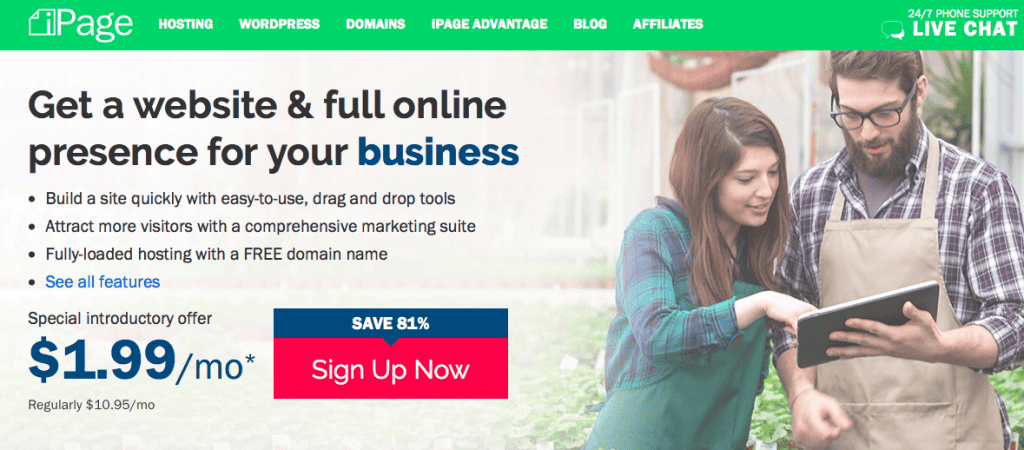
So you have a domain name and hosting but now what?
If you didn’t buy your domain and hosting together you’ll need to link them which is easy to do through the control panel on your hosting provider.
Look out for where it mentions registering a domain name. If you’re unsure then ask them!
Install WordPress
Next, you need to install WordPress.org, which is basically a content management platform.
Think of the hosting as the section of land you purchased, but WordPress is going to be the foundation for your house.
Major websites use WordPress and it has the most tools made to work with it. I’ll leave you to research anything else more but I’d recommend it!
Choose the WordPress option on the control panel or dashboard of your website hosting and click install. If you’re stuck ask the hosting provider for help.
Once that’s done when you go to http://yourdomainname.com/wp-admin you should see an option to login.
Then your foundations are laid and you can start building! Here’s an example of my old control panel and the WordPress option.
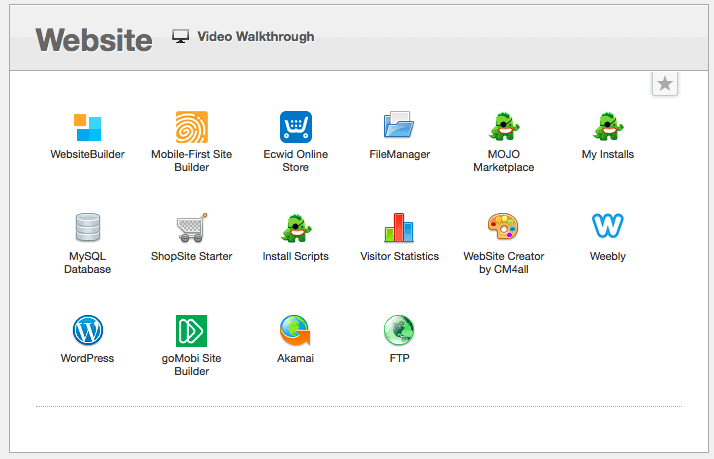
Choose a Theme for your blog
Themes are basically the coding to make your website look pretty. WordPress has a lot of free themes you can play around with (look under Appearance on the sidebar), but if you’re looking for something a bit more specific and just a bit, well, better, then I’d suggest purchasing a theme.
You especially want to look into “responsive” themes, which means they change to fit mobiles. We all know those websites that are annoying to use on a mobile! I’ve bought all my themes from Themeforest where there are plenty of options.
Originally I had one called Rosemary by Solo Pine which I loved, but I needed more customisable options for my homepage and pages so I switched to Flatsome, but has a page builder. A page builder means you have more control over how the page will look and can add and remove elements as you wish.
When you’re starting out it’s not so important, but you do want room to grow, so consider using a theme with pre-made pages you can start off with and then adjust and play around with later.
Elementor is a popular plugin (more on those later) that many people use on top of a theme to help them create more customised pages. Elementor plugin with the Astra theme is popular. As is GeneratePress, which is really lightweight (so fast).
Elegant Themes come highly recommended by some especially their Divi Themes option which lets you play around and create something more individual with a pagebuilder, however, they also have a reputation for being very slow and hard to switch away from.
I’m giving you the options in case you want to search further, but to be honest, I’d stick with something like GeneratePress to keep it simple!
Have a search around, see what you like on other websites and check reviews. Once you purchase the theme you need to download it and upload it into your WordPress Dashboard.
If you want to do any customisation to your theme you should upload a Child Theme where you make the code changes, so you’re not messing with the original coding.
This is a little complicated but like most aspects of this process once it’s done you can forget it and move on. Here’s more info on WP for Beginners about Child Themes.
Get a Logo
Now your blog is actually starting to look like a blog you might want to get a logo for it. I am most definitely not a graphic designer, so I paid someone to do mine through Fiverr.
I literally paid a fiver for unlimited revisions of the design and felt guilty so tipped more.
You could also list a job on Upwork. Creating your own logo in Canva is also a popular (and free!) option.
This isn’t something you want to agonise over too much in the beginning, just get something made and go with it!
Installing WordPress Plugins for a travel blog
Plugins are like little extra tools that do things on your blog. They can be for security, or to add something on the sidebar, or to help speed things up.
There are so many to choose from (again) but don’t just install everything because it can slow your site down.
You’ll learn over time what you need but the following are the super basics:
Akismet – To protect against spam
BackWPup – To backup your website (a free option)
Cloudflare – Helps with speed. You’ll need to make some backend changes as well so read the instructions carefully and contact your hosting if necessary.
Imsanity – Crunches photos to make them smaller for faster loading speeds
Yoast SEO – Guides you in writing posts that should rank better in Google, although sometimes I ignore it because it’s fussy. Also helps to link all your social media and set up Google Analytics which measure all the people that come to your blog, how they found it, what they look at, and where they come from. You’ll need it if you want to keep track of the traffic to your blog.
So after all of that, you might actually be ready to blog!!!
Hit the Add New under Posts and get going.
But… there are a few more things to think about (of course)…

Social Media for your blog
A lot of people find blogs through social media now, and it’s a huge driver of traffic (as in readers) especially in the early days when Google basically ignores you.
That’s why it’s so important to secure your social media handles. How will people find you if they’re all different?
You can either go with your blog name, a shortened version of it or in some cases even your personal name if you’re trying to build more of a personality type blog.
I’ll speak about this more in a later post but the main social media platforms to consider are Facebook (a dedicated page, not your personal Facebook), then Pinterest and Twitter for traffic and you can consider Instagram if you might want to work with brands later because they love it, although it doesn’t drive much traffic and is harder to build an audience.
Even if you don’t want to use it though, secure all the handles to stop anyone else getting them.
Travel Blogging Courses
If you’re wanting a bit more help then there’s plenty of free materials all over the internet, but there’s also paid courses that collate everything for you and offer some more personal support.
Travel Blog Success
I joined Travel Blog Success (now Superstar Blogging) right at the onset of my creating my blogging career before I had even fully settled on a name.
This worked hugely to my benefit because the course was really great for beginners. At the time it was sort of the industry standard, but now there are literally hundreds of resources out there.
I haven’t taken any beginner blogging courses since then, so I can’t recommend any, unfortunately!
Get blogging
OK, now you should FINALLY be able to start blogging. Here are some tips to get you going:
- Get an About page up on your blog to showcase who you are. It’s the first place I go on other people’s blogs.
- Think about your categories and menu items. How will you organise the information on your blog for readers to easily find what they need to? By destination, or type of travel? Check out other blog menus for inspiration.
- Don’t get fixated on a “launch” date. It’s unlikely anyone will just stumble across your blog, so just start sharing it on your social media as soon as you feel comfortable to. Once you have it looking ho you like and maybe 3-5 posts I would just go for it. The sooner you get your name out there the better!
- The more you write the better you’ll get (hopefully). So just keep going and you’ll find your own style. When I read some of my early posts I cringe, but it’s all part of the learning process (please don’t go hunting for them…)
Get Networking
The readers won’t magically come to begin with, you need to put yourself and your blog out there.
You can join lots of Facebook groups for support and also groups where you can promote your blog.
There are also conferences and meetups all over the place which I’ll talk about later too. Welcome to a whole new world!
I’ll share some more posts on these soon! Whew.
If you got to the end of this then you can definitely get through setting up a travel blog! Feel free to email me if you have any questions. I’m not a tech expert so refer to your hosting provider or good ol’ Google, but feel free to bounce ideas and let me know how you’re getting on!
Sonja x
Looking for Blog Coaching?
Need help with your blog business strategy? Wondering if you can make your blog your full-time job Send us an email, and we can arrange a chat!
Please pin this if you liked it!


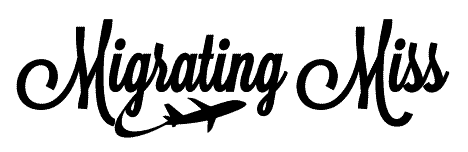
These are great tips for starting out! It’s always tricky finding out how to start, so I wish I’d seen this post when I first started.
Thank you! The hardest part is getting started I think, it’s a big job to get going and then it gets easier to just adjust things as you go 🙂
Hi Sonja,
Your article about how to start blogging is very useful.Thank you .
I have a question:do I need the below WordPressOptimization add on when I purchase web hosting from Ipage ,or not ,as I thought this would come up along with installing wordpress?It is at extra cost yearly .
Website Essentials
Add to cart WordPress Optimization
Everything you need to make your WordPress site successful
All-in-one bundle includes themes and plugins, automatic malware detection and removal, and a customized control panel. You’ll also be supported by an elite team of WordPress Experts.
Thank you and kind regards
nadia
Hi Nadia! Thanks for your comment. I don’t think I used this addon at all. I have free plugins I use to help optimise my site. So you should be able to purchase without it :).
Thanks to you and your Beginners Guide I’ve started my own travel blog. I had done one before but this one is better because of your advice. You laid out the steps so clearly, it really made it easier to get started.
I’ve subscribed to your site and look forward to reading more posts!
Thanks again!
Karen
That’s such great news!!! I’m so glad that it was useful for you :). There’s a lot of info out there and it can be overwhelming so I’m happy to help! I’ll also be creating more blogging posts soon 🙂